

Fill Classes Faster
Waitlist automation and real-time availability keep your sessions booked solid.
Save Hours of Admin
Automated booking and attendance tracking means no more manual lists.
Boost Client Engagement
Clients get reminders and waitlist alerts, keeping them motivated and involved.
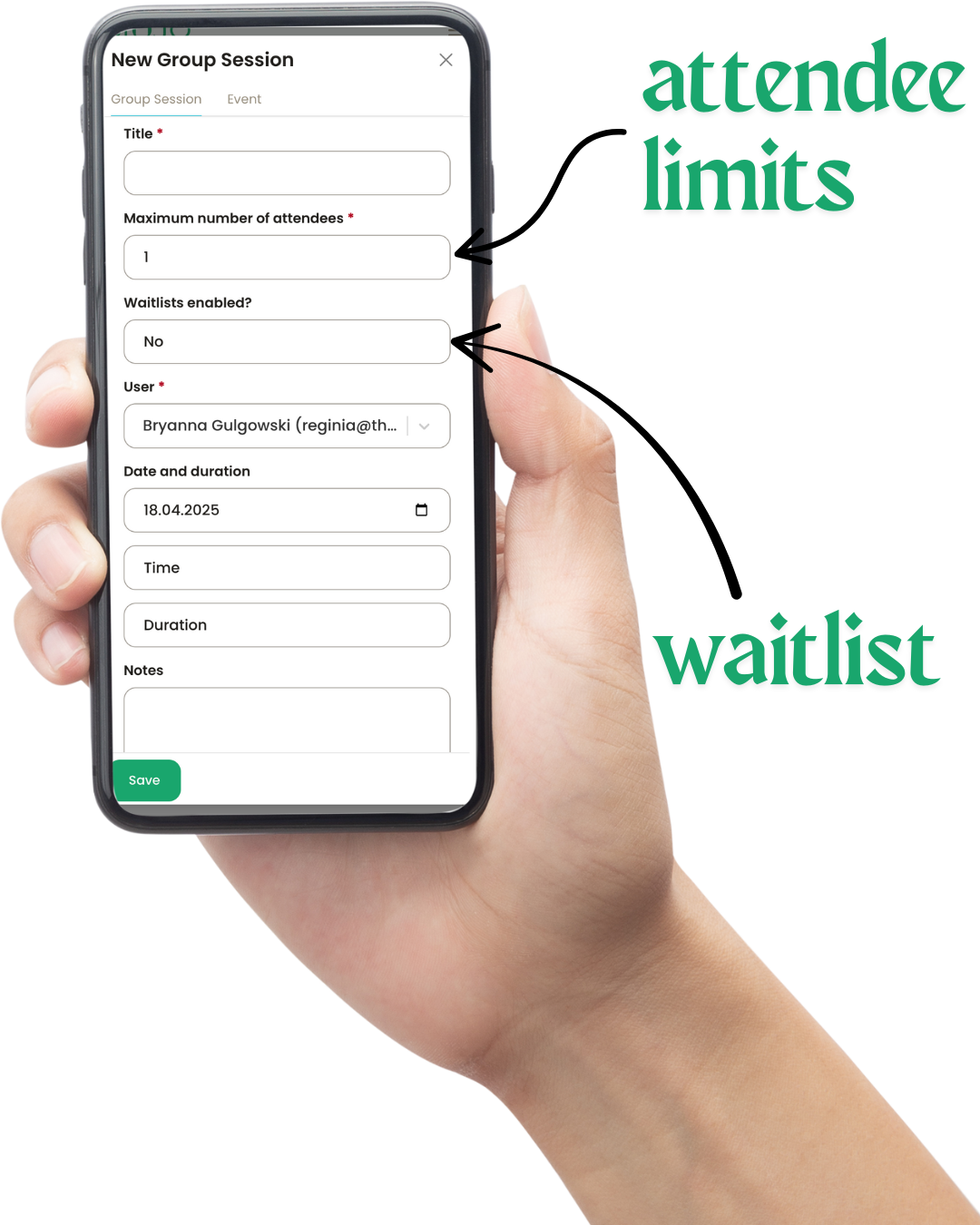
Define name, date, time, max attendees, and waitlist options in a few clicks.
Clients reserve spots through your public page or mobile app in real time.
Automatically move clients off the waitlist when spots free up.
Mark who attended each session and view attendance data instantly.